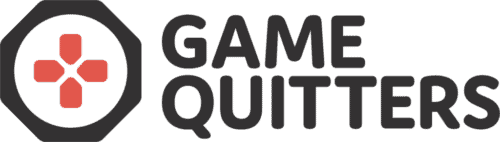How to Delete Your Steam Account Forever
The idea of deleting your Steam account permanently would terrify most people.
Given how much money is usually spent acquiring a huge array of games – 98% of which you’d never play – it’s not surprising.
But, what if you’ve decided that enough is enough.
What if you’ve realised; you’re not most people.
You’ve taken our quiz, you know you’re addicted to games. Well, what now?
One of the first steps you should take into the world of quitting video games is to take away anything that may trigger you into playing.
This can include anything from gaming soundtracks, Twitch streams , Youtube videos, or more likely deleting your Steam account.
It’s much easier to resist the urge to play games if there are no more games for you to play.
In the past, You had to go through the process of using a 10-minute mail account and changing your personal details to something completely random. Thus, locking you out of your account.
While this worked in practice, it was easy to bypass. Either via account recovery or PayPal details.
Fortunately, Steam introduced a super simple way for you to delete your steam account. Permanently.
How to Delete Your Steam Account
Follow these steps:
Step 1: Open up Steam.
Step 2: Go to the menu at the top-right, where it says your name, and click on “Account Details”.
Step 3: Scroll all the way to the bottom of the page and click on “Delete My Steam Account”.
Step 4: The next page will give you some information on how the process will work.
Simply put, there are 3 steps:
- Fill in and send the verification form
- Steam will send you a message confirming the process
- After 30 days your account is deleted
The hard part is resisting the urge to game for 30 days. If you have no idea what to do, download our list of over 60 hobbies that you can get involved with right away.
Also, there’s a link to the FAQ section of the process. However, I’d recommend not reading it, as it doesn’t provide much useful information, and is more likely to make you change your mind if you spend too long on the process.
Step 5: Finally, proceed to account deletion. You’ll see a form that asks for the earliest e-mail address and phone number on your account. As well as a box for you to write a message in.
Interestingly, I wrote that I had an issue with gaming and needed to get away from it before it destroys my life. When Steam support wrote back to me, they wrote a heartfelt note wishing me the best in life and good luck on my journey.
Whoever is in charge of hiring staff deserves a raise.
Step 6: Once you’re done, hit send and voila! You’re all sorted.
Bonus: Now, remember to uninstall Steam from your computer, and do everything you can to avoid playing again.
Ready to quit gaming?
Reading this and struggling with a compulsion or addiction to gaming? You are not alone. Check out Respawn, a program specifically designed to help you quit gaming and take control of your life back. Backed by scientific research, join thousands of others like you who have quit gaming. Start your journey today.