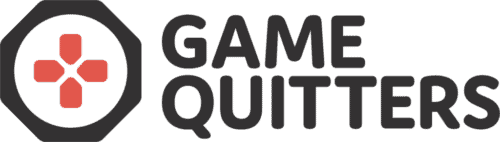How to Delete Your Netflix Account In Under 2 Minutes
If you described Netflix to me 15 years ago I would have thought you were crazy. On the surface, it seems like an incredible and revolutionary website, and it is.
But, despite all of the enjoyment and ‘chilling’ Netflix has brought us since its streaming debut in 2010, it has been the ruin of productivity and good quality sleep.
Fortunately, there’s a solution. If you’re having trouble with binge-watching Netflix, then you should learn how to delete your Netflix account, so you can start focusing on the more important things in life.
You know, like spending your weekends effectively.
By the way, if you cancel your membership, then Netflix will delete your account within 10 months automatically. However, that’s too long for some people. That’s why we’ve created this guide to cancel Netflix without having to wait almost a year. It does require an extra step, though, but don’t worry. It doesn’t take long.
Want to watch the video? Check it out here:
Step 1 – Cancel Your Netflix Membership
Go to the homepage and click on your user in the top right.
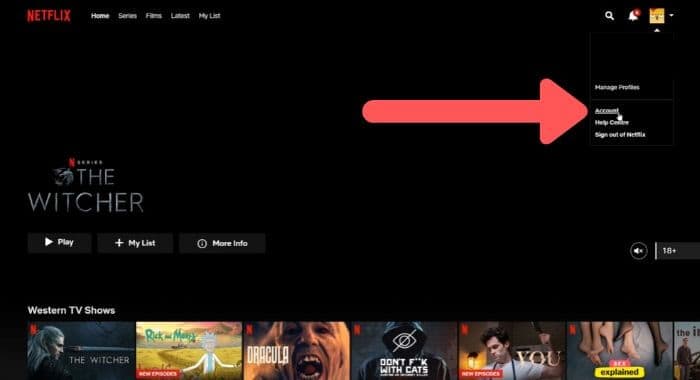
Then, navigate to your account and press the “Cancel Membership” button.
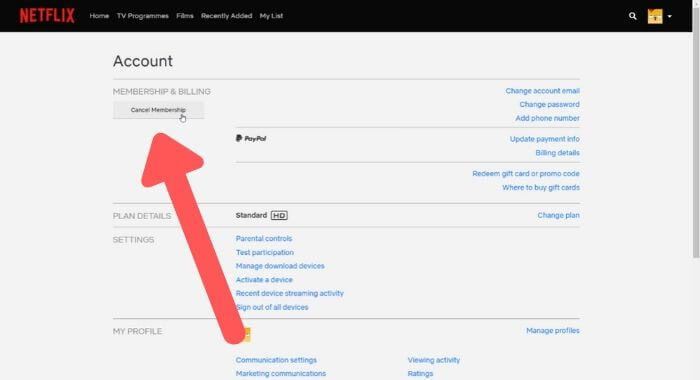
You’ll see a confirmation screen, just click “Finish Cancellation” and there you go. Your membership has been cancelled.
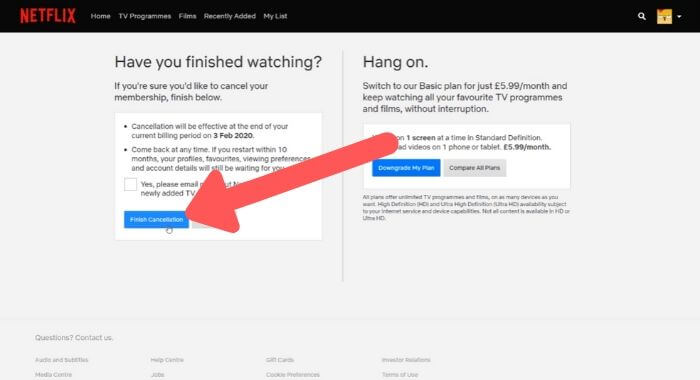
If you want to leave it there, your account will be deleted in 10 months. But, for those of you want to permanently delete Netflix right now, keep reading to see how to do it.
Step 2 – Contact Support
Unfortunately, if you want to get it done as soon as possible, you’re going to have to contact support. There’s no longer an option to e-mail Netflix, at least not through their website, so you’ll have to call them or start a live chat.
Head over to the “Help Centre” by clicking your user in the top right.
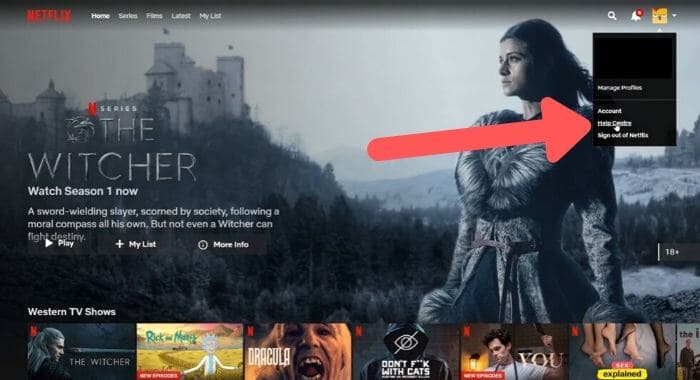
Then, click on the button at the bottom of the page to “Start Live Chat”. Select the option to tell them what your issue is highlighted in red.
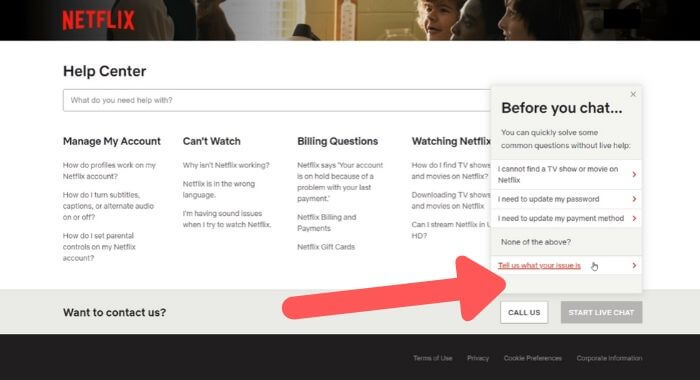
Send them a message saying “I want to delete my Netflix account” and then press submit.
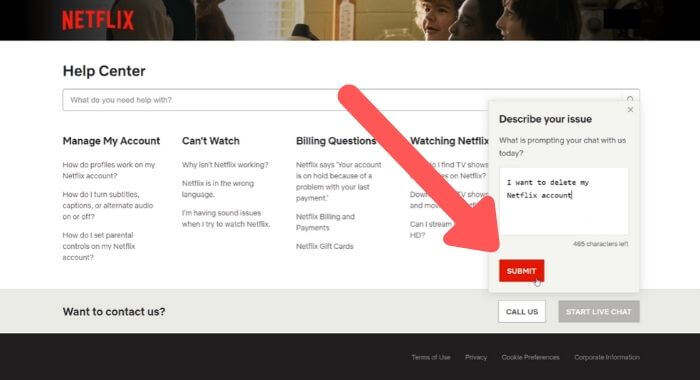
Once you’ve done this, support should guide you through the process of deleting your account. It shouldn’t take long, Netflix support is quite robust.
And that’s it. Now that you’ve deleted your Netflix account you can get back to doing all the things you love, like binging YouTube videos and watching one of the billion other streaming services out there.