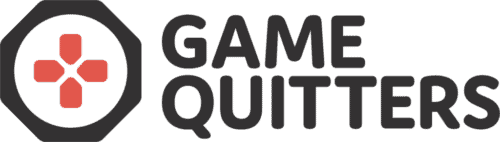How to Delete Your Nintendo Account
Nintendo is one of the most popular video game companies in the world. This Japanese giant is well known for its electronics, such as Nintendo Switch, which ranks in the top 10 most sold video game consoles of all time.
In addition, Nintendo stays in gamers’ hearts thanks to the many endearing, yet addictive titles it creates. The Super Mario franchise, The Legend of Zelda, Animal Crossing, Pokemon, Splatoon – these are all fun games designed by Nintendo.
However, these games can also be highly addictive, so many people are looking for ways to stop playing Nintendo games (and Nintendo consoles).
If you’re looking to learn how to delete your Nintendo account, read this article.
How to Delete Your Nintendo Account
Deleting your Nintendo account should be a straightforward process. Just follow these steps to delete it.
- Sign in to your Nintendo Account.
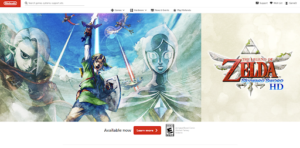
- Click on your account’s icon in the top right corner, and then select Settings.
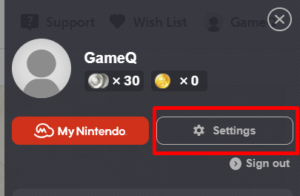
- Now a Settings page should open in a separate tab. The next step from here is to click on Other Settings on the left-hand side of your screen under your icon.
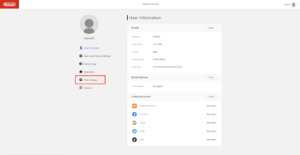
- On the next screen, you should see a button that says “Delete account” in the bottom portion of the content of the screen. Click on it to proceed with the deletion.
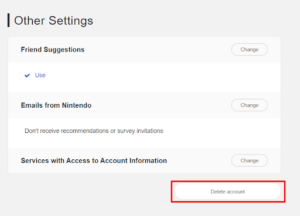
- After clicking the Delete account button, you’ll be prompted with a page where you’ll be able to read what will happen if you delete your Nintendo account. Note that after confirming deletion, the account will enter a period of 30-day deactivation inside which you’ll be able to reverse the process of deletion. After that, your account will be deleted for good.
- The last step is to click on Confirm and Proceed to complete the deletion of your Nintendo account. You’ll have to re-type your password to confirm the deletion.

After completing the deletion process, your account will enter a period of 30-day deactivation.
Note that you can still reactivate your account in the next 30 days – you can do that by simply trying to sign in to your account, and then insert the verification code you’ll receive via the email account you’ve provided during the creation of the account.
Further Steps
As you may see, the act of deletion of your Nintendo account is a pretty simple one. It will take some mental resilience to stop yourself from accessing and reactivating your Nintendo account once you decide to delete it, though.
If you’re tempted by the reactivation, note that this is completely normal but try to resist it for 30 days until the deletion is complete.
At Game Quitters, we’re dedicated to helping gamers just like you quit gaming and fulfill their goals in life.
If you’re struggling with a Nintendo addiction or simply playing games too much, then head over to our guides and resources:
- Respawn program for addicted gamers
- Reclaim program for struggling families
- Community forum for gamers
- Free Parent Support Group on Facebook
- Hundreds of helpful articles and guides
If you appreciate our content and what we do, feel free to share it with other people who might find this article (or other articles) helpful. Our mission is to help as many people overcome their gaming addictions and get their lives back to normal.