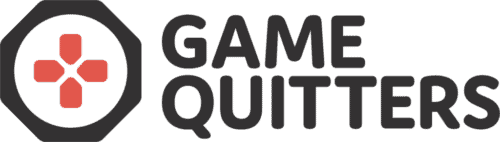How to Delete PS4 Games – Your Questions Answered
Do you want to delete PlayStation 4 (PS4) games to free up storage space, restrict the number of games you can access or because you’re bored with them? It doesn’t matter what your reasons are for uninstalling games from your PS4, the steps are the same.
In this article, we explain how to do it and answer some frequently asked questions about deleting PS4 games.
How to delete games from your PS4
Discover how to delete games on PS4 with our step-by-step instructions:
How to delete games on PS4 library
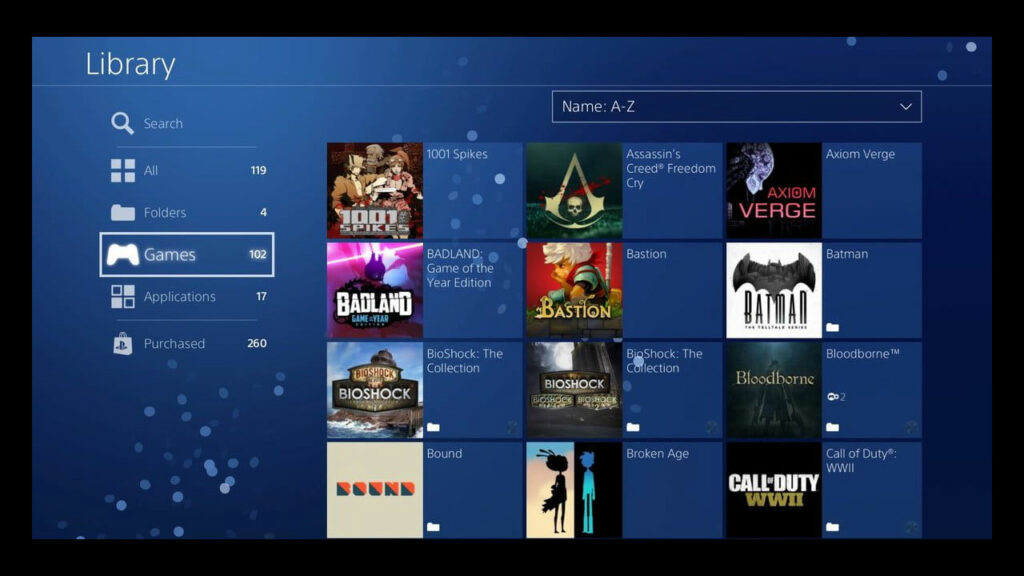
People who want to stop gaming so much sometimes ask us: “How do I delete a game from my PlayStation library?” or “How do you delete downloads on PS4?” It’s a very easy process:
- Find the PS4 game you want to delete in your Game Library.
- Select the game.
- Press the ‘Options’ button on your controller.
- Hit ‘Delete’.
- Press ‘OK’ and the game will be uninstalled.
How to delete PS4 games on the hard drive
The Game Library is the easiest place to find your games but accessing ‘Settings’ from the home screen shows how much storage space each game is taking up on the hard drive. So, if you’re wondering, “How do I add more space to my PS4?” it’s a good idea to remove older games to free up room for new games. Here’s how to do it:
- Go to the home screen.
- Select ‘Settings’.
- On the ‘Settings’ page, choose ‘Storage’.
- Then, either choose ‘System Storage’ to delete games on the internal hard drive or choose ‘Extended Storage’ to delete games from an external drive attached to your PS4.
- Select ‘Applications’.
- View your game list and how much PS4 storage space each is taking up. Use your controller to choose the game(s) you want to delete.
- Press the ‘Options’ button on your controller.
- Select ‘Delete’.
- Choose the game(s) you want to remove.
- Select ‘Delete’.
- Press ‘OK’ to confirm your selection.
How to delete apps from PS4
If you want to know, “How do I delete apps on PS4?” read on:
- Go to the home screen.
- Find the app you want to remove.
- Press the ‘Options’ button on your controller.
- Hit ‘Delete’ and the app will be uninstalled.
How to delete game files on a PS4
When you delete games from a PS4, your saved game files remain in case you decide to reinstall the games at a later date. But, if you’re certain you don’t want your game files or you’re ok to restart the games from scratch, you can delete them by following these steps:
- Go to the home screen.
- Select ‘Settings’.
- Choose ‘Application Saved Data Management’.
- Select ‘Saved Data in System Storage’.
- Click on ‘Delete’.
- Press the ‘Options’ button on your controller.
- Select the game files you want to delete or choose ‘Select All’.
- Press the ‘Options’ button on your controller.
- Hit ‘Delete’.
- Confirm your actions by selecting ‘OK’.
Common questions about PS4 gaming

We often receive questions on our community forum and parent support group about PS4 games. Players and parents discuss a broad range of topics – from how to delete your Playstation account, to how to uninstall a game on PS4 to what to do if someone is addicted to PS4 games. Here are some of the most common queries we receive:
Does deleting a game on PS4 delete saves? Do I lose my progress?
If you delete a game from your PS4, your game saves and progress will not be removed unless you delete your game files, as described above.
Why does my PS4 not have enough storage?
PlayStation 4 has 500 GB of storage, which can get used up if you install lots of games. So, if your PS4 does not have enough space, it’s likely you have exceeded the 500 GB limit. You can free up space by deleting unused games, apps and game files, as described in the instructions above.
How do I remove games from my PS4 home screen?
You can remove PS4 games via the home screen and ‘Settings’ by following our ‘How to delete PS4 games on the hard drive’ instructions above.
How do I delete games on a PS5?
You can follow our step-by-step instructions on how to delete PS5 games.
What can I do to stop myself playing PS4 so much?
If you’re not ready to delete all your PS4 games, try doing other things to get some balance in your life. Our hobby tool suggests alternative ways to spend your time other than playing video games.
How do I know if I’m addicted to PS4 games?

Take our video game addiction test if you think that you or a loved one might be gaming compulsively.
Depending on how you (or they) score, you may want to consider one of our coaching programs – Respawn for gamers or Reclaim for families.
There are also plenty of resources on our website, including articles, videos and podcasts.
Need help?
At Game Quitters, we have lived experience of wasting days, weeks and months playing video games. We are living proof that it’s possible to fill your life with more interesting and fulfilling activities.
If you or a loved one are struggling to control your PS4 use, we can help.
Get in touch to discuss your situation – we are used to dealing with people who are addicted to PS4 games but in denial.
Book a call now – please note that limited slots are available.