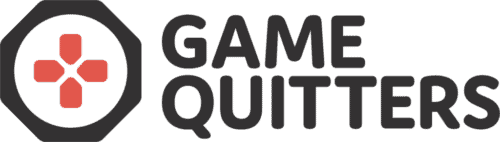How to Delete Your Call of Duty (Activision) Account
If you’re looking to delete your Call of Duty (Activision) account then congratulations on finding this tutorial and taking your first step towards a better life.
Call of Duty is one of the world’s biggest gaming franchises. Warzone, which is currently the most popular COD game, has over 100 million active players, making it one of the most played games in the world.
And with that, Call of Duty addiction is causing problems for gamers of all ages. It’s one of the most common games people reach out for help.
So in this article we will walk you through step-by-step how to delete your Call of Duty (Activision) account.
How to Delete Your Call of Duty (Activision) Account
Unfortunately, it is currently not possible to fully delete your Call of Duty (Activision) account. You can, however, delete the personal information in your account and submit a request to Activision.
How to Request Personal Information Deletion on Activision
If you decide to request personal information deletion with Activision, then you’ll be deleting the information you’ve put under your account in Activision forever.
All the personal information that’s associated with your account will be deleted forever, and this process cannot be reversed. Note that because of this, you might not be able to access some or all functions of the account.
You also won’t be able to view or download personal information in the future for your account if you decide to take this step.
Please note that Activision might also not accept your request to delete your personal information if they find that your request is unfounded or repetitive.
With that in mind, let’s get into the steps of deleting your personal information from your Activision account.
- Log in to your Activision account, and then click on Profile in the top right corner
- Then go to Preferences, and scroll all the way to the bottom of your screen
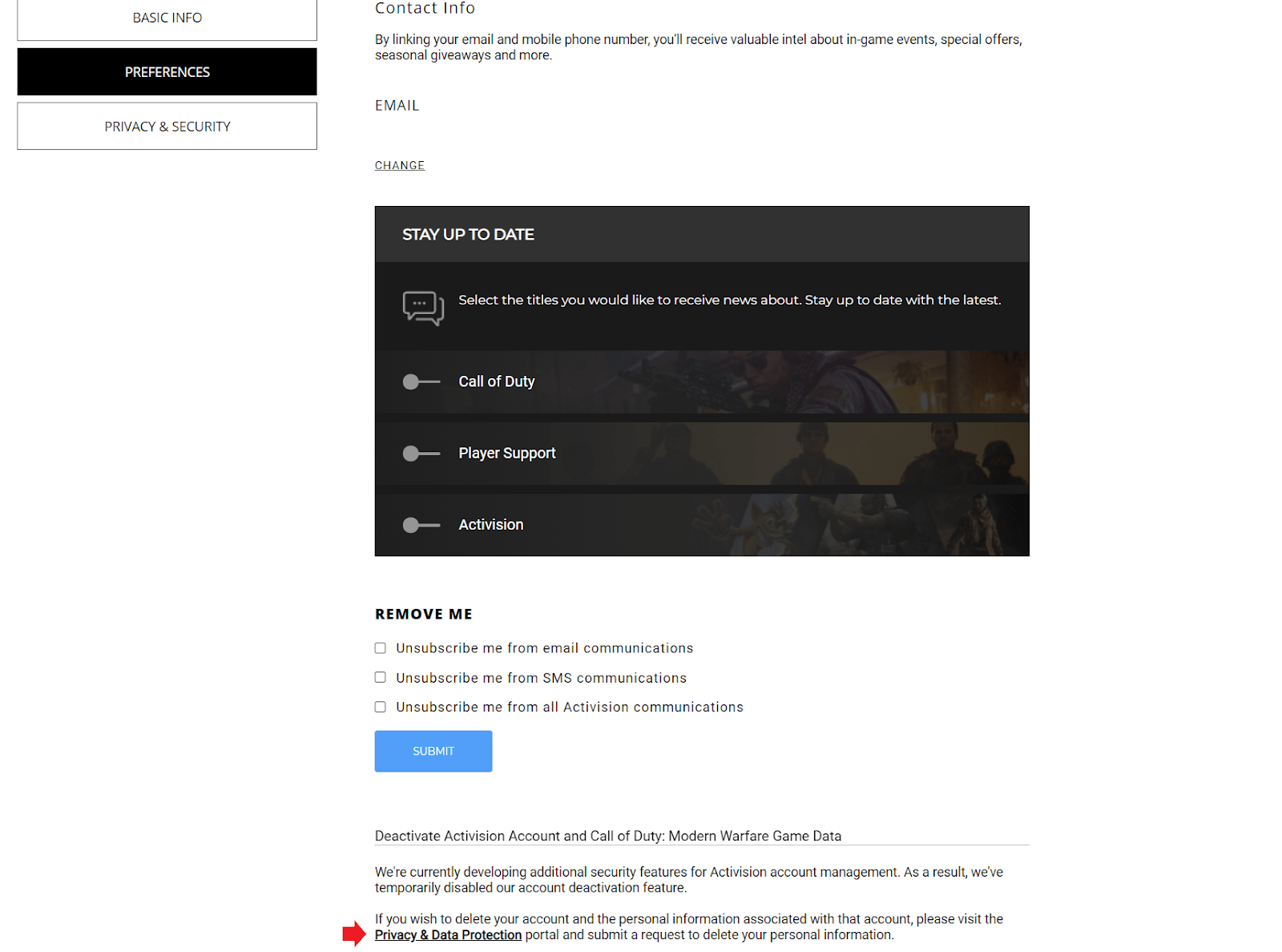
- On the bottom of your screen, you should see a small section that says “Deactivate Activision Account and Call of Duty: Modern Warfare Game Data”. You can’t click on that, but you should then click on “Privacy & Data Protection”.
- This should open the Privacy & Data Protection page. Once you’re there, click on “Submit a New Request”.
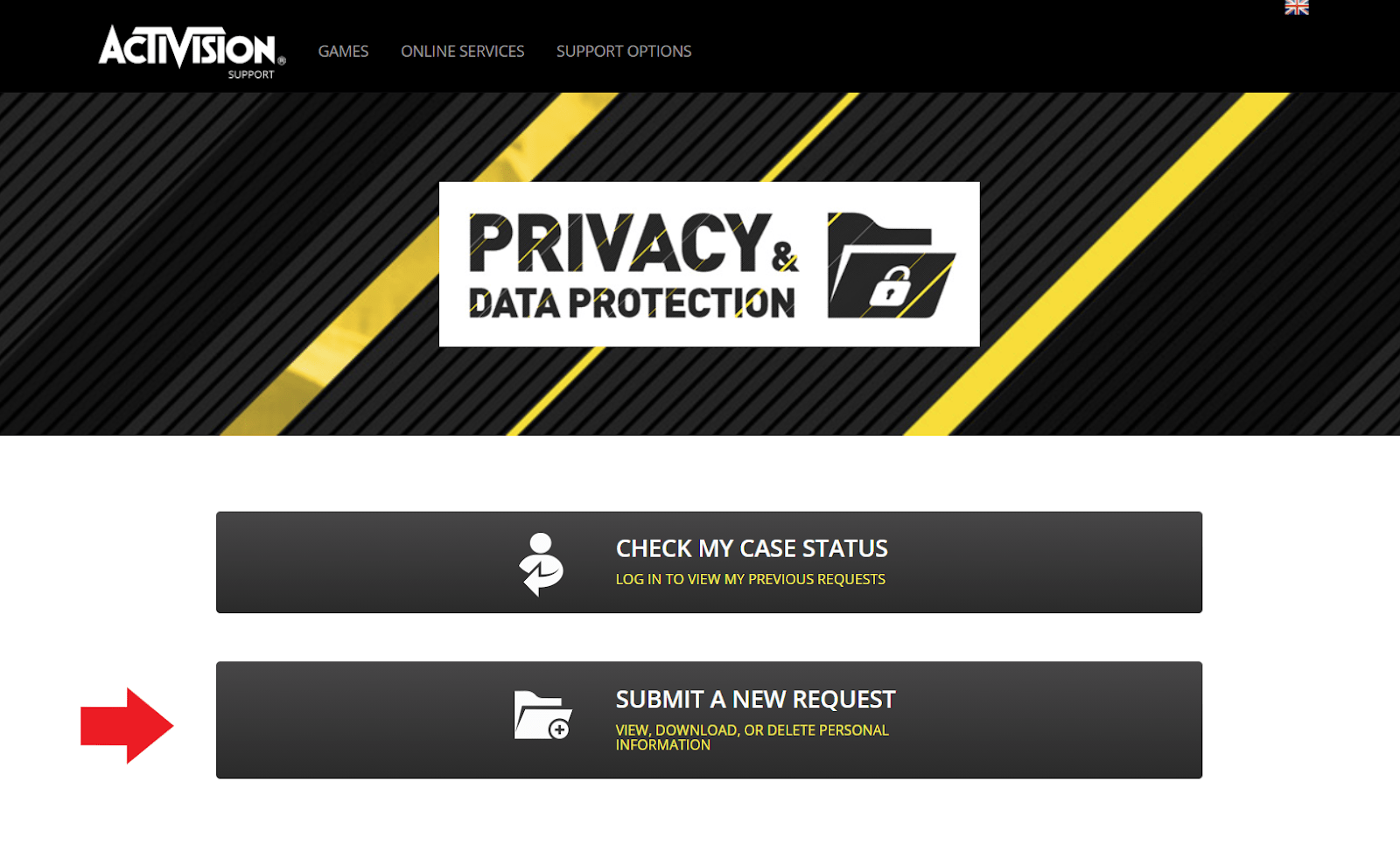
- Select the country of residence and accept Activision’s terms, and then click on “Proceed to Privacy and Data Protection Portal”.
- Under Select Request Type, choose “Delete my Personal Information (Right to Erasure)”
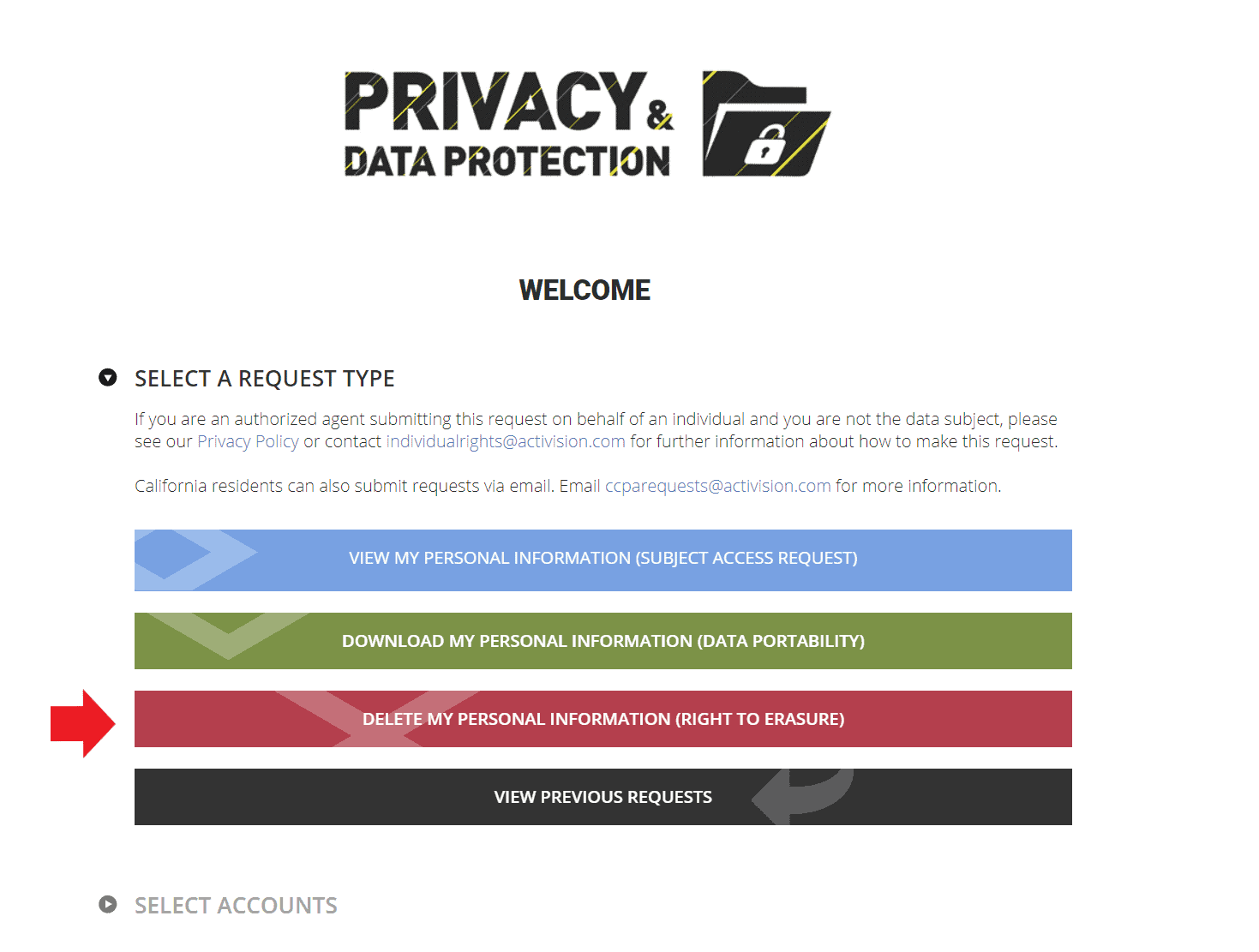
- Next, you’ll need to select for which account you want to request the data erasure. You can choose from Activision or COD Mobile. Select Activision, and type in your email and your password to proceed.
- Accept Activision’s terms and confirm that you’re not a robot
- Lastly, a window will pop up warning you what will happen if you delete your information. To complete the process, click on “Delete my Personal Information”.
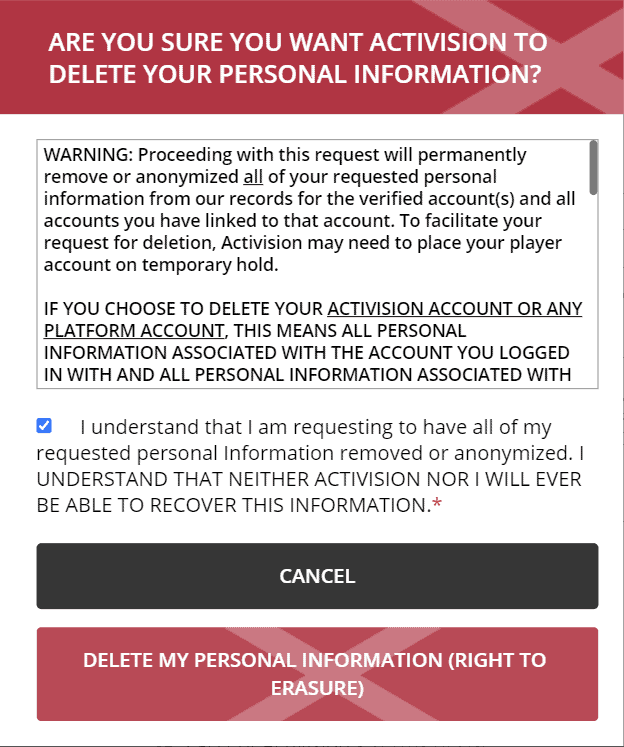
After that, your request will be processed and you’ll be notified by email if the process is complete. Your information will be deleted permanently if the request is granted.
That’s it! If you want more content like this, visit the Game Quittersblog, read the Game Quitters forum to talk to like-minded people, or try out our program for Gamers called Respawn, which is aimed at helping people overcome their gaming addiction. For families we have a program called Reclaim.