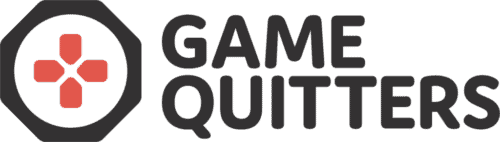How to Check Your Valorant Purchase History

Valorant is a free-to-play, first-person shooter game that requires no extra payment to unlock key features. However, Riot Games – the company behind Valorant – makes millions of dollars each year through in-game purchases, known as microtransactions.
This article explains how to check your Valorant purchase history to stay in control of your in-game spending.
Valorant Points explained
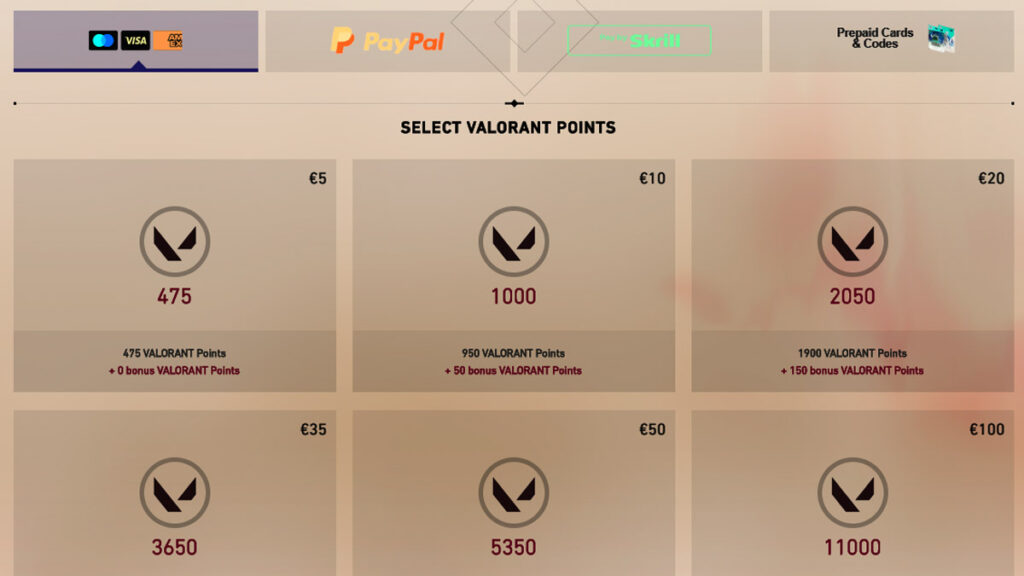
Players can buy a range of items to progress in the game and enhance their experience using Valorant Points (VP). This in-game currency is purchased using real money. There are plenty of opportunities to spend Valorant Points throughout the game. They can be used to buy:
- weapon skins
- collection bundles
- sprays
- player cards
- player titles
- tier unlocks
- gunbuddies
- discounted items in the Night Market
- upgrades to premium Act battle pass.
There is a secondary currency in Valorant called Radianite Points (RP) and there are two ways for players to acquire Radianite Points. They can either buy them with Valorant Points or earn them by completing the battle pass. Radianite Points are used to purchase premium content and upgrade weapon skins (that have already been bought using Valorant Points) by unlocking the full potential of the skin.
Players can see how much money they have spent on Valorant Points by checking their Valorant purchase history.
Step-by-step guide – how to check your Valorant purchase history
Although in-game purchases are often small amounts, a few dollars per item can quickly add up to a significant sum. For example, buying just 1,000 Valorant Points each month for US$9.99 doesn’t sound much but it’s almost US$120 over a year – and many players spend much more. Once players have Valorant Points, it can be difficult to resist buying multiple weapon skins and other in-game content, making it easy for spending to become impulsive and uncontrolled.
That’s why it’s good to get into the habit of checking your in-game purchase history so you can track every cent you have spent in the Valorant store. If you’re the parent of a Valorant gamer, it is prudent to regularly view their account so you can look out for any problematic behavior or take action if their in-game spending becomes excessive. We are often asked where is purchase history on Riot Games’ website?
Here is a step-by-step guide of how to view your Valorant purchase history:
Step 1: Visit the ‘Checking Your Purchase History’ Valorant page on Riot Games website.
Step 2: Login to your Riot Games account with your username and password.
Step 3: Once logged into your account, click the ‘Get Your Purchase History’ button.
Step 4: Your purchase history will then be displayed. It will show a breakdown of all the purchases you have made by date, amount of Valorant Points and payment method so you can check how much spent on Valorant.
How to control your in-game spending
If you or your child plays Valorant and makes in-game purchases, here are some tips for developing and maintaining healthy spending habits.
Establish a monthly budget
Work out how much you – or your child – is going to spend on in-game content each month and stick to it. Knowing your limit can help you resist the manipulative monetization tactics that are an integral part of the game. Set a reminder to check your Valorant purchase history each week to make sure you (or they) are on track and have not overspent.
Remove your credit card and bank details
Delete all credit card details and any bank information from Valorant to avoid unplanned or unauthorized purchases. It’s possible to link a prepaid gift card rather than a credit card for in-game spending This can give parents of Valorant gamers peace of mind. Visit the Riot Games website to find out more.
Request a Valorant Point refund
If you’ve overspent on Valorant Points and then changed your mind, you can get a refund on unused in-game content and VPs up to 14 days after a transaction. However, certain items are non-refundable and not eligible for a Valorant refund including weapon skins bundles, premium battle passes and Radianite Points. For the full list of exclusions, visit the Riot Games website.
For more ways to avoid overspending, read our article: In-game spending: tips to keep your family safe.
Get help for Valorant addiction

In-game spending is more likely to spiral out of control when individuals play Valorant for hours each day. As they progress through round after round, they are presented with endless opportunities to purchase in-game content. The thrill of buying new weapon skins or upgrading to a premium Act battle pass can become compulsive. If playing Valorant has got out of control, you might want to delete your Valorant account.
If you or a loved one are spending excessively and can’t stop, you may be addicted to in-game purchases and/or video games. At Game Quitters, our 12-week coaching programs are designed to help gamers get their lives back on track and families understand how to support them.
Get in touch to book your Gameplan strategy call and discuss how we can help you. Limited spots are available.