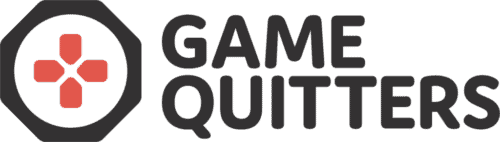How to Delete Your Blizzard Account
Ready to delete your Blizzard account? Then we’ve got you covered.
Blizzard is one of the most popular game development companies having published games such as Warcraft, Starcraft, Overwatch, Hearthstone and Diablo, amongst many others.
Although many of these games are popular, they can also be addictive and cause some gamers to experience negative impact in their life.
So what if you are one of these gamers and you want to delete your Blizzard account for good? Then follow our step-by-step guide below:
Delete Your Blizzard Account
Step 1: Login to Your Blizzard Account
Click here to login to your Blizzard account.
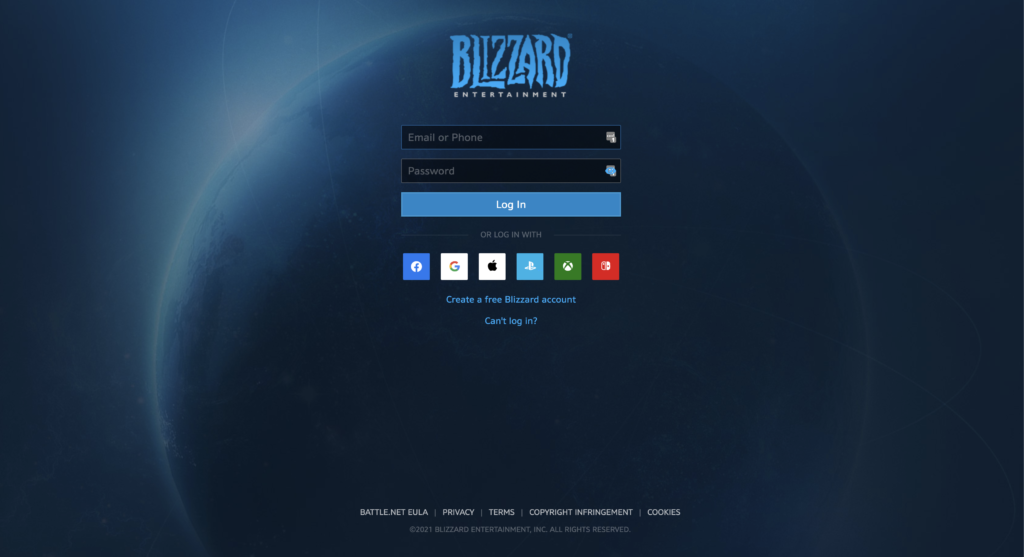
Step 2: Confirm your Request to Remove Personal Information
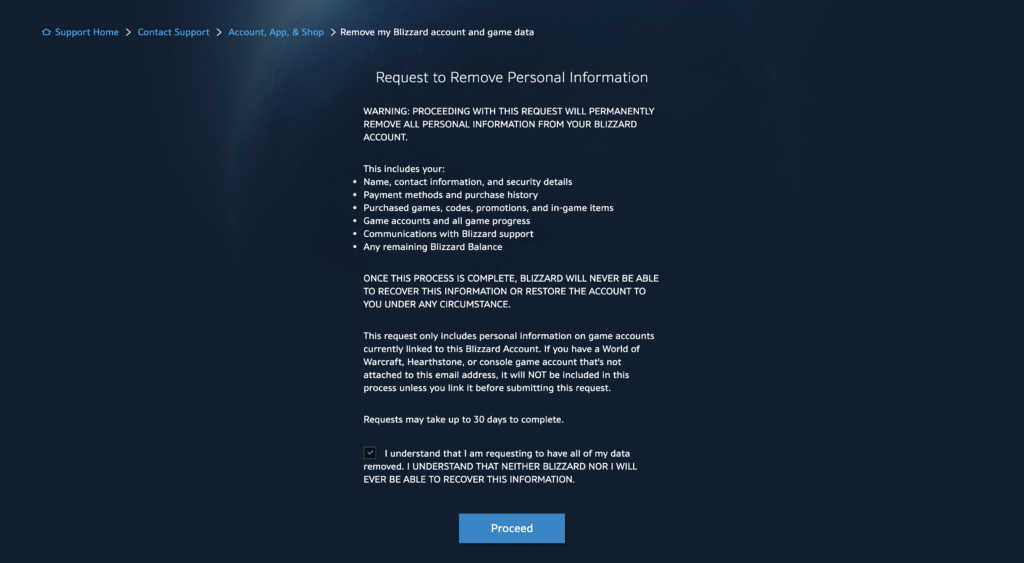
Once logged in, follow the prompt that asks you to confirm your request to remove personal information. Check the box at the bottom and click Proceed.
Request to Remove Personal Information
WARNING: PROCEEDING WITH THIS REQUEST WILL PERMANENTLY REMOVE ALL PERSONAL INFORMATION FROM YOUR BLIZZARD ACCOUNT.
This includes your:
– Name, contact information, and security details
– Payment methods and purchase history
– Purchased games, codes, promotions, and in-game items
– Game accounts and all game progress
– Communications with Blizzard support
– Any remaining Blizzard BalanceONCE THIS PROCESS IS COMPLETE, BLIZZARD WILL NEVER BE ABLE TO RECOVER THIS INFORMATION OR RESTORE THE ACCOUNT TO YOU UNDER ANY CIRCUMSTANCE.
This request only includes personal information on game accounts currently linked to this Blizzard Account. If you have a World of Warcraft, Hearthstone, or console game account that’s not attached to this email address, it will NOT be included in this process unless you link it before submitting this request.
Requests may take up to 30 days to complete.
I understand that I am requesting to have all of my data removed. I UNDERSTAND THAT NEITHER BLIZZARD NOR I WILL EVER BE ABLE TO RECOVER THIS INFORMATION.
Step 3: Enter Your Verification Code
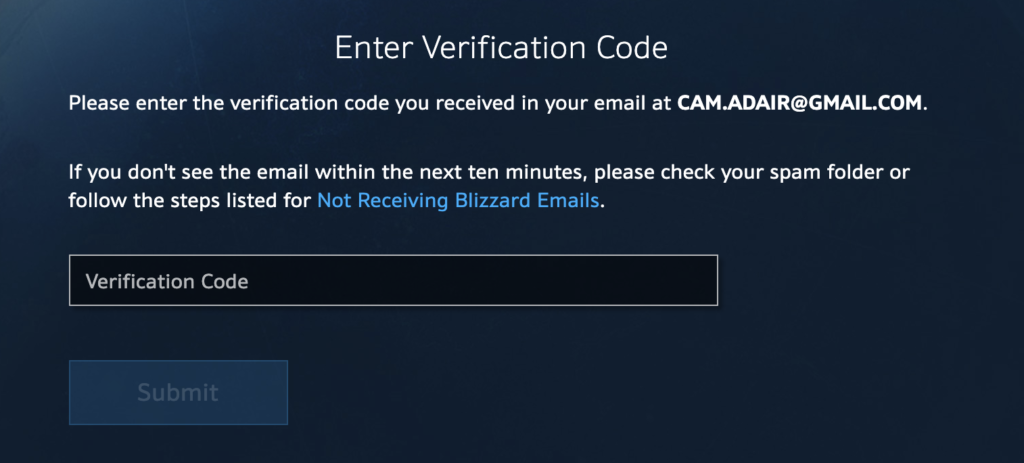
Next, you will receive a verification code to your account’s email address. Open the email and find the code. Enter the code in the prompt on Blizzard’s website and click Submit.
Step 4: That’s it. You’re done!
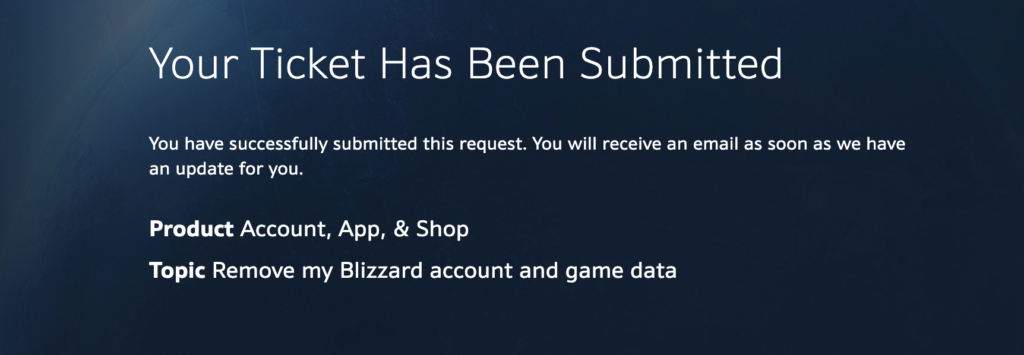
Blizzard states that requests to delete your blizzard account may take up to 30 days to complete. Although it’s a bit annoying to have to wait up to 30 days, once the process is finished the deletion is permanent.
My Blizzard account was deleted after 9 days and I received an email from them confirming this.
Information that will be removed includes your name, contact information (email, phone number, etc), security details and saved payment methods, along with the deletion of your purchase history, purchased games, codes, promotions, and in-game items, game accounts and all game progress, communications with Blizzard Customer Support, and any remaining Blizzard Balance.
During the account deletion process Blizzard may ask you for further verification during the intake process so be sure to keep an eye on your email in case that occurs.
Now that you have deleted your Blizzard account, you can find a new hobby and level up your life.