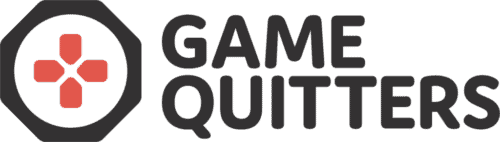Why Does Roblox Keep Logging Me Out? Here’s How to Fix It.
If you or your child regularly play Roblox, you’ve probably experienced the frustration of getting randomly logged out – typically at a crucial point in the game. Read on to find out more about Roblox login problems and what you can do to stop them happening in future.
Common Roblox login issues
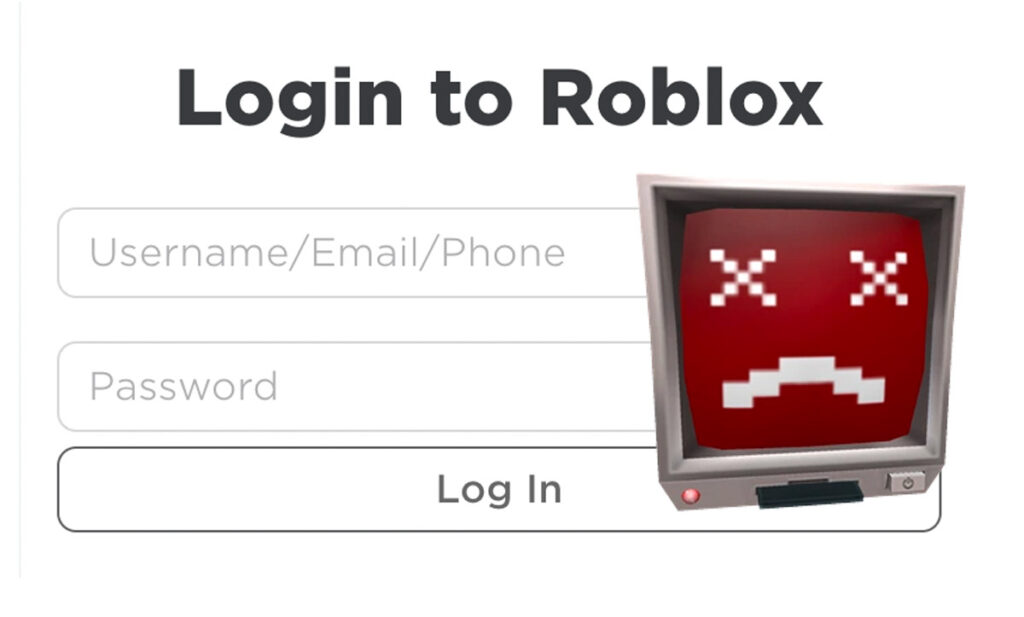
“Why does Roblox keep logging me out?” If this is a common refrain in your home, our handy guide to Roblox login issues should help minimize interruptions, and make gaming sessions less stressful and more enjoyable.
Here are the main reasons why you may get logged out of Roblox and then struggle to login again:
1. Server issue
One of the most common reasons for players getting logged out is Roblox server issues or maintenance. If the platform’s servers go down while you’re in the middle of a game, it’s highly likely that you will get logged out. And, if the server problems continue, you may not be able to log back in again. Confusingly, it may come up as a password or username problem, even if that isn’t the case.
There are several ways to identify a potential server issue. Firstly, check the Roblox online status page for any issues or outages 1 1. https://status.roblox.com/pages/history/59db90dbcdeb2f04dadcf16d × . If the message says, ‘All systems are operational’, and you are still struggling to connect, visit the Roblox help page which explains the possible reasons for connection problems: firewalls, slow internet connections, empty experiences and bad scripts.
It recommends taking the following steps and if one solution doesn’t work, moving onto the next on the list:
- make sure you’re using a supported browser
- check your browser’s security settings
- check your wireless connection
- remove or disable ad-blocking browser add-ons
- ensure the right ports are open
- configure your firewall and router
- reinstall Roblox
- delete your Roblox account and create a new one
2. Password problem
If you can’t detect any server issues, then changing your password on the Roblox mobile app or browser may resolve your login problems. Simply sign out of all sessions then reset the Roblox password using your previously registered email address or phone number 2 2. https://www.roblox.com/login/forgot-password-or-username × .
Once your password has been updated, try logging in again. This quick solution has worked for many other players experiencing Roblox login problems.
3. Violation of Roblox standards
Breaching the Roblox Community Standards 3 3. https://en.help.roblox.com/hc/en-us/articles/203313410-Roblox-Community-Standards × is another reason why some players get logged out.
Roblox admins do not tolerate threats of violence, cyberbullying, harassment, discrimination, stalking, trolling, intimidation, sexual content, depictions of extreme violence, promotion of terrorism or extremist organizations, glorification of suicide or self-harm, and other anti-social, hateful and violent content.
Minor breaches of the community standards can result in a warning or temporary ban. More serious violations will lead to permanent exclusion from the platform.
Roblox troubleshooting tips
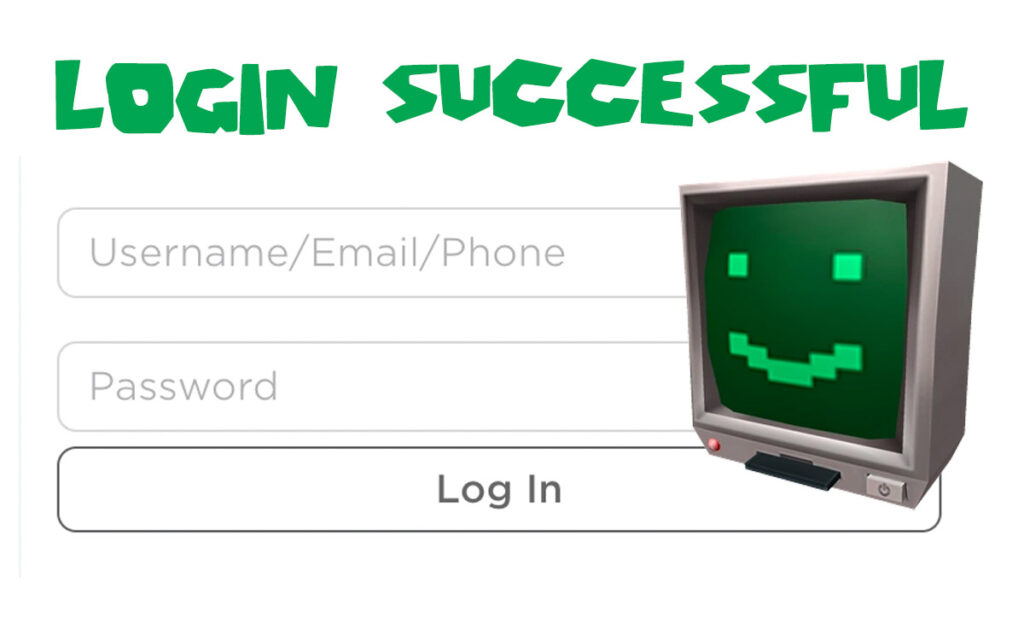
If you’ve checked for server and maintenance issues, password problems and potential breaches of Roblox Community Standards and you still can’t log onto Roblox, here are some other troubleshooting tips to try:
Check parental controls
Roblox includes parental controls for parents to use to make Roblox safer for their children. So if you are having trouble logging in to your Roblox account, it may be because parental controls have been set and need to be adjusted.
Check the time and date
Your login problems could be down to something as simple as the time and date on your device being different to your location. If the time and date are incorrect, reset them. You should then log out and log back in again.
Clear your cache and cookies
Try clearing your cache and cookies, then log back into Roblox. Google has step-by-step instructions on how to do it 4 4. https://support.google.com/accounts/answer/32050?hl=en&co=GENIE.Platform%3DDesktop × . Be aware that this will remove all personal information from your browser such as usernames, passwords, search history, settings and preferences.
Check your browser and or/app is up to date
If you’re having problems logging in to Roblox because your browser or the app keeps crashing, make sure your browser and or/app is up to date. Sometimes, simply installing a Roblox update will iron out any login issues.
Close apps running in the background
If you play Roblox on a tablet or mobile, make sure you don’t have too many apps running in the background, as this keeps the device’s memory busy and consumes lots of resources. Try closing background apps but don’t shut down system apps because this will cause malfunctioning on your device.
More help with Roblox
At Game Quitters, we specialize in helping gamers and families play in a safe and balanced way to maintain your health and well-being.
If you’re struggling with playing Roblox too much – or any other video game addiction then check out our coaching programs.